room navigator
Showing all 2 results
-
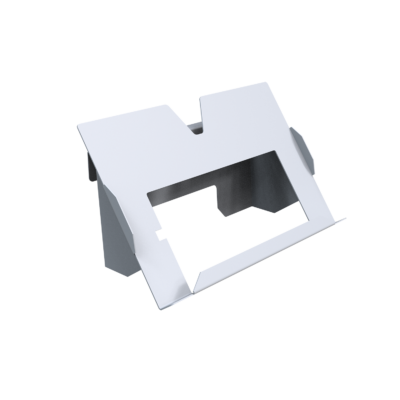
Cisco Room Navigator Cradle
Avteq’s Cisco Room Navigator Cradle is designed for the ELT-2000 floor stand and ELT-2100 mobile cart and easily is mounted on the front panel. The Room Navigator Cradle provides easy access to the Room Navigator touch panel during a meeting. The cradle also provides a secure place to keep the Room Navigator while moving the ELT-2100.
The Cisco Room Navigator Cradle slides over the front edge of the ELT-2000 or ELT-2100 and locks in place using the knob at the back of the cradle.
Certifications:

-

Cisco Room Navigator Wall Mounts
The Cisco Room Navigator control unit provides touch control access to several room controls, such as: controlling Cisco videoconferencing systems, booking a room, and controlling amenities within the room. Mounting the Cisco Room Navigator on a wall provides easy access to launch and end video and/or audio conference meetings. In addition, wall mounts help prevent theft and misplaced units.
AVTEQ offers two wall mounting solutions that are compatible with a table-stand unit or a wall-mounted unit the Cisco Room Navigator:
- In-wall mount (CN-WMP)
- Surface wall mount (CN-SM)
The in-wall box offers added security and easy access for users in any room. The in-wall box fits within a standard wall depth and the faceplate secures the Cisco Room Navigator. The mount works with pre-construction or post.
The surface wall mount is installed directly on the surface of the wall or attached to a 1-gang or 2-gang wall box. Once the mount is installed, the Cisco Room Navigator unit easily slides into the mount and is secured with a set screw at the bottom of the mount.
Certifications:



